- Download the latest from Sikuli.org
- Install Sikuli
- Create a working directory for your projects. Sikuli has problems with non-roman characters so keep paths to alphanumeric characters (whitespace is ok).
- Start the Sikuli IDE and input the following script
- Press the run buton.
- Check your project into source control
popup("World","Hello")
The tool is working correctly.
Further Reading:
http://sikuli.org/docx/globals.html#popup
03-05-2012
Sikuli X-1.0rc3 (r905)
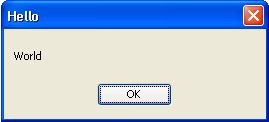
No comments:
Post a Comment